Progressive Web App (PWA) is getting very popular these days in 2020 because it provides a greater web experience and responsiveness, especially for interactive application. Part of the power comes from various caching strategies which allow smoother experience during interrupted network and even offline operation (partially or fully depending the type of application of course).
There is a bit of downside though. The cached version might stick around longer than wanted when there is a newer version available. Sometimes a force refresh (F5) might not be effective. Usually it will be eventually updated, but if you want to get the latest update right away, that can be done quite easily as the following example:
- In Chrome browser, on the PWA web page, click on the lock icon next to the address to go to Site settings
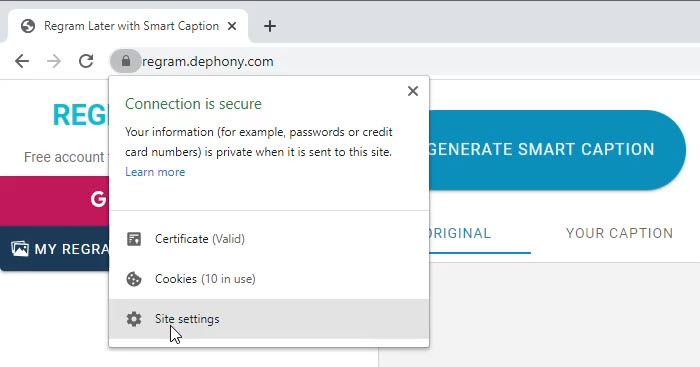
2. In the setting page, click Clear data button and confirm.
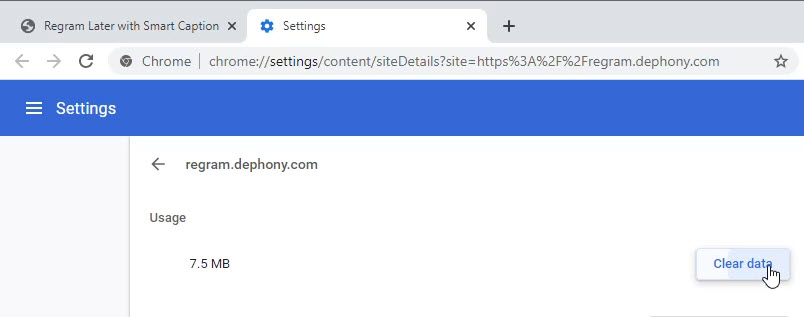
3. Then refresh the web app.
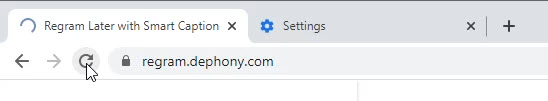
Now the app will fully be reloaded. Cheers!
Creator and author at DEPHONY. I develop open-source/free software and write technical tutorials that are straight to the point to save readers’ time to learn and apply. Support my work by becoming a Patron 🙂
